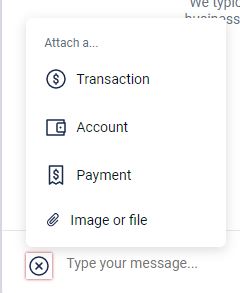Online Banking - How to Send Messages
Need to contact a TEFCU representative regarding information on your account or any of TEFCU’s many financial products? You can conveniently contact us any time without having to visit a TEFCU branch or calling us. Log into Online Banking get started.
How to Send a Message
- Log into Online Banking.
- Click on the "Messages" link, located on the left hand side of the screen.
- Your "Messages" will load. Select the "Start a Conversation" link.
- Type your message where it states, "Type your message..." and click "Send" to send your message.
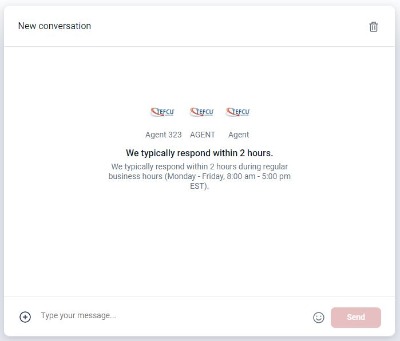
Note: You can also attach a transaction, account, payment, or send us an image or document by clicking the "+" icon.